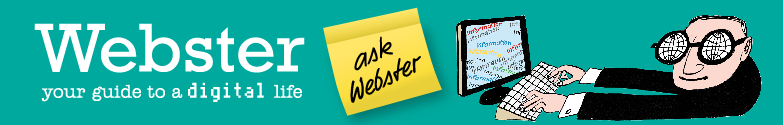Thursday
Dec152011
Security software links
These are the free ways to protect your Windows computer that I especially use and recommend; the links are up to date as at February 2014. However, websites change - please let me know if you have troubles.
- Microsoft Security Essentials, which runs all the time and protects against most things. Note - you should not have this and another similar product (such as AVG Free) installed at the same time. They will argue!
Note that if you are using Windows 8, 8.1 or 10 you already have Windows Defender, which include Security Essentials. To turn it on, from the Start screen or Search charm search for "Windows Defender" and tap or click Windows Defender, then follow the instructions on the screen.
In Windows 10: select the Start button, then select Settings > Update & security > Windows Defender.
button, then select Settings > Update & security > Windows Defender.
Click here to download Security Essentials - Spybot – use this to run scans of your system every so often; it will find stuff which you want rid of, and which sneaked in under the radar. Most of it will be benign, just related to advertising, but it will certainly be slowing you down. You can install it with Security Essentials without causing problems.
Click here to download Spybot - Malwarebytes - Like Spybot, this aims to detect and remove all traces of malware including worms, trojans, rootkits, rogues, dialers, spyware and more. You can install it with Security Essentials without causing problems.
Click here to download Malwarebytes
I’d be pleased to hear how you get on; email webster@theoldie.co.uk or click here
Update on November 2, 2013 by
 Webster
Webster
 Webster
Webster
Ad aware - warning
In the past I have recommended ad-aware - but I have now withdrawn that recommendation. The latest version seems to be messing up computers royally, and so it is best avoided, at least for the time being. They have also made it more difficult to get the free version, which is irritating.