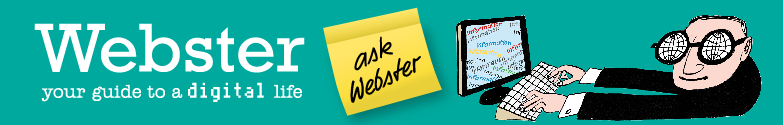How to get a proper email address for free
October 2007
If you want to create a website, or have a proper email address (that is, mary@alittlelamb.co.uk rather than mary23445@btconnect.com) you should not be afraid – it’s getting easier, and for the moment, Bill Gates will pay for it.
Until fairly recently, I would have advised handing the whole thing over to the geekiest person you know. Creating a website on your computer, and “uploading” it to the internet is a frustrating process full of opportunities for disaster. Worse, it involves regular payments to various organisations until further notice.
However, it is now possible do it all under one roof, without any special software, and, best of all, to get Bill Gates to fork out for it. On one site you can register your address and create your website and email using templates – filling in the gaps. All you worry about is what is on the site.
So, if you do want to set up your own site, or just create a personal email address, I recommend that you start by looking at Microsoft Office Live (http://digbig.com/4tnwb). The free version (Office Live Basics) is pretty much all most of would need.
As I mentioned, you can also dip you hand a little way into Bill Gates’ rather deep pockets. Registering a domain name (such as www.theoldie.co.uk) is, for the first time in my experience, free. Before now, you had to pay a registrar and remember to renew every year or so, but for the time being Bill Gates will do this for you, and I can find nothing in the small print that suggests that he proposes to stop at some stage.
Get it while you can, is my advice. To give you an idea, I’ve created a very simple web site using this system at www.webster-example.co.uk. It did not cost me a penny, and it could grow a huge amount – pages, pictures text, and so forth, without any charge. I have no doubt that Gates’ aim is to persuade you to upgrade to one of the paid-for packages; there should be no need.
Getting registered with the system is a bit of a chore, and it is still helpful if you know a little bit about the technical stuff, but not vital. Also, a broadband connection is essential. However, once I was in, the site took me about half an hour to create, and the beauty of it is that anyone I give the passwords to can update it from anywhere in the world at any time. So why not create a family site, and allow world wide members to add their own pages?
It also means that you can imbue your emails with a bit more gravitas. If you give your email address as mary2345@hotmail.com, everyone knows that this is essentially a disposable email, and that you may be just as elusive. But give your email address as gilbert@sullivan.co.uk and suddenly you look a whole lot more substantial. And so you will be, as you will have registered with Microsoft Live and given them a credit card number (they use it to establish that you are the genuine article. Fair enough, in my book).
They give you what used to be called a Hotmail email account (now called Windows Live) but with a proper and personal email address. As with all online email, you can access it from any computer in the world, or set it up to download onto your own computer using Outlook Express, if you prefer.
That’s the theory, at least, and it’s a noble aim, but it’s not quite as simple as I’d like to set up. However, since both Google and Microsoft are competing for your attention in this matter, you can be sure that many immensely talented and brainy people are working hard to make it easier and easier.
The Google equivalent is at www.google.com/a/ and offers many similar features, although without the killer benefit of the free domain name built in.