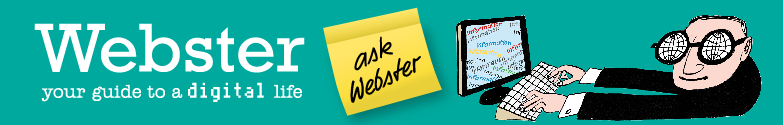New Computer Blues
April 2006
Buying a new computer is a necessary evil from time to time. I was perfectly happy with mine, but most new software won’t work on the Windows 98 operating system, it demands Windows XP. What’s more, Microsoft will stop supporting Windows 98 in July this year, which means they won’t issue new security patches and the like.
My decision to update was also encouraged by some sort of tangle deep within the guts of my machine. It was probably my fault (because of my fiddling) but it meant that I could no longer use the Internet. The muddle was way beyond my capacity to fix, and the only economic answer was to wipe the whole machine clean, losing everything on it, and start again.
So I decided to buy a new unit, with up to date hardware and Windows XP, and transfer my life from the old computer to the new one. I could then clear out the old one and install Windows XP on it. It would effectively become a virgin computer, and I have several members of my family queuing up for it.
But how does one shift the contents from the old to the new? I’m afraid each programme, like Word and Excel, needs to be re-installed from scratch, either from the CD’s they came on (you did keep them didn’t you?) or by downloading a fresh copy if you originally bought it online. You kept a copy of the registration number they gave you when you paid for it, didn’t you?
One word of warning, however: your Microsoft software has some fierce licensing conditions attached to it. If it came pre-installed on your computer it may be restricted to that machine only and you will have to buy a fresh copy for, or with, the new one. Even if you originally bought the software separately, you are not supposed to install it on more than one desktop and one lap top computer in total.
What’s more, you must call Microsoft to "activate" the programme each time it’s installed. They can tell if it’s been activated before, and won’t let you do it again, but if you don’t activate it, it will stop working after you have used it 50 times.
However, they are not without heart, and all licensing has an element of trust in it. If you call the appropriate Hotline on 00800 228 48283 and promise that you have uninstalled their software from the old machine, they should give you the key to activate it on the new one. Please don’t be tempted to buy a pirated copy from a bloke in the pub; that can lead to all sorts of difficulties.
After all that, moving the files (like documents and photos) is very easy if you use a little Wizard who lives in Windows XP and get a cable to connect your computers. It’s called a serial file transfer cable; I bought one on eBay for three quid.
You’ll find the Wizard by pressing Start - All Programmes – Accessories - System Tools - Files and Settings Transfer Wizard. Then follow the instructions. You have to run the programme on your old computer as well, but the Wizard tells you how to do that. You then decide what is to be moved to the new one, and I suggest that you use this as an opportunity to ditch a load of the rubbish that you will have accumulated.
The process is perhaps a bit more complicated than I might have made it sound, and if you are nervous you could ask a technically minded friend to help, but it is all perfectly achievable. Just think how proud you’ll be when you’ve done it.
I'm always pleased to hear from readers. webster@theoldie.co.uk
Webster’s Webwatch www.nls.uk/broadsides Before 24-hour news channels, street literature told us what was going on, especially ‘broadsides’, the tabloids of their day. The National Library of Scotland's site has 1,800 of them. Fascinating. www.blueballfixed.ytmnd.com How your computer works. An easy to follow illustration... www.newseum.org/todaysfrontpages Shows today's front pages of over 300 international newspapers