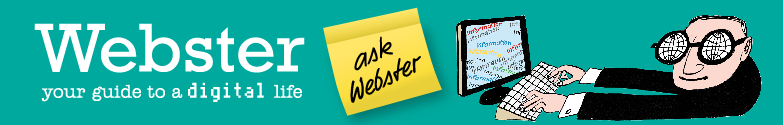WiFi and HomePlugs
June 2013
I think that if there is one aspect of the digital world that has crept up on us all and then suddenly become central to it faster than any other, it’s Wi-Fi. That’s short for Wireless Fidelity, which hardly makes it clearer, but as you probably know it’s the system we use to connect our portable computers to the internet without wires.
 Jolly clever it is, too; wherever you are, even on some trains and planes, you can slot your computer into the system just as if you were at home. Wi-Fi hotspots are cheap and easy to set up and run; they don’t need miles of wires, and so they are popping up everywhere.
Jolly clever it is, too; wherever you are, even on some trains and planes, you can slot your computer into the system just as if you were at home. Wi-Fi hotspots are cheap and easy to set up and run; they don’t need miles of wires, and so they are popping up everywhere.
It’s not just for laptops, of course; over Easter the four adults in our house had, between us, nine different gadgets that were using our domestic Wi-Fi system. That’s four laptops, four phones and an iPad.
Perhaps you didn’t know that modern “Smartphones” (the ones with the screens) can use Wi-Fi? Actually it’s one of their best features, and allows them to bypass the telephone networks and their horrendous charges.
The main problem with Wi-Fi generally is that the signal fades so quickly the further you are from the source. In my house, this means that it works in half the rooms, but in the others it’s is so weak as to be more or less useless. This can lead to the younger visitors in particular clustering in the kitchen to connect their various devices effectively, like sheep in a pen. Come to think of it, younger visitors always gather in the kitchen, so perhaps it’s not so strange.
So I was pleased to discover some clever gadgets called HomePlugs, which address the problem rather effectively. You simply connect one HomePlug to your router with a cable, and then plug it into an electric mains socket. Then you plug as many secondary units as you want into other sockets around the house. One will probably be enough, two at most, unless you live in a very stately pile.
Then comes the really clever bit. The secondary units somehow manage to collect the Wi-Fi signal over the electrical mains, and then re-broadcast it. Hey presto, you now have full strength Wi-Fi wherever you want it; some HomePlugs also have sockets to allow you to connect using a cable, if you need to.
 The devolo 500 AV Wireless+ Starter Kit I triedI’ve been trying out this system, because Devolo, a German company who specialise in this technology sent me their
The devolo 500 AV Wireless+ Starter Kit I triedI’ve been trying out this system, because Devolo, a German company who specialise in this technology sent me their
Devolo dLAN 500 AVtriple+ Starter Kit to test. I have to say I am impressed. It took no setting up to speak of, I just plugged them in, and it worked from the start. The only technical fiddle was teaching my laptop a new Wi-Fi password, as I now effectively had two routers in the house, with different passwords. If you move your computer around, the one delivering the stronger signal will vary, so you have to know how to make your computer switch between them. If you always use it in the same place, this is not an issue.
I’ve tried them all over the house, and the connection speed was as near as makes no difference the same as from the main router. The Devolo model is the only one I’ve used but on the basis of that experience I don’t think I’d bother to try another. It’s not the cheapest; the basic kit is about £85, which is at the upper end of the market. However, the cheaper versions tend to run at lower speeds, so check what you are buying.
Whichever you pick, I think that this may finally be a sensible solution to an irritating problem.
Post script:
A reader has quite rightly pointed out that I should perhaps have made clearer the fact that by no means all Homeplugs have wifi capabilities, and have to be connected by cable.
Generally these are the cheaper ones, so, as ever, you tend to get what you pay for. So read the specifications carefully.
Links and more information:
For more information on the model I tried, click here.
The main Devolo website: click here
To read a commercial site reviewing various other models click here.
Some more reviews from Computeract!ve site: click here
A range of homeplugs at Amazon: Click here
What's in it for Webster?
Nothing! I don't have any connection with these companies,
Beyond receiveing a review copy of the device, I receive no commission from them.
The only model I have tried is the The devolo 500 AV Wireless+ model, so caveat emptor!